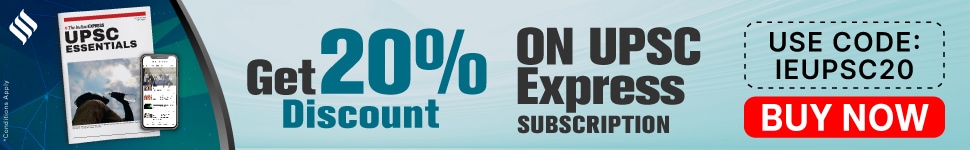Like other Google services, YouTube, the largest video-sharing platform on the Internet, saves all your activity history, from the videos you have watched to the comments you make. If you want to view and manage your comment history on the platform, here’s how to do it.
YouTube comment history is pretty easy to find on desktop. (Express Photo)
How to see YouTube comment history on desktop
To see and manage your YouTube comment history, open the browser of your choice and head over to the YouTube website. Now, click on the hamburger menu button located on the left of the YouTube logo and click on ‘History’ under the ‘You’ section.

On the right, you will see a ‘Manage all History’ tab. Click on it, tap on ‘Comments’ and you will see a list of all the comments on all the videos you have made so far.
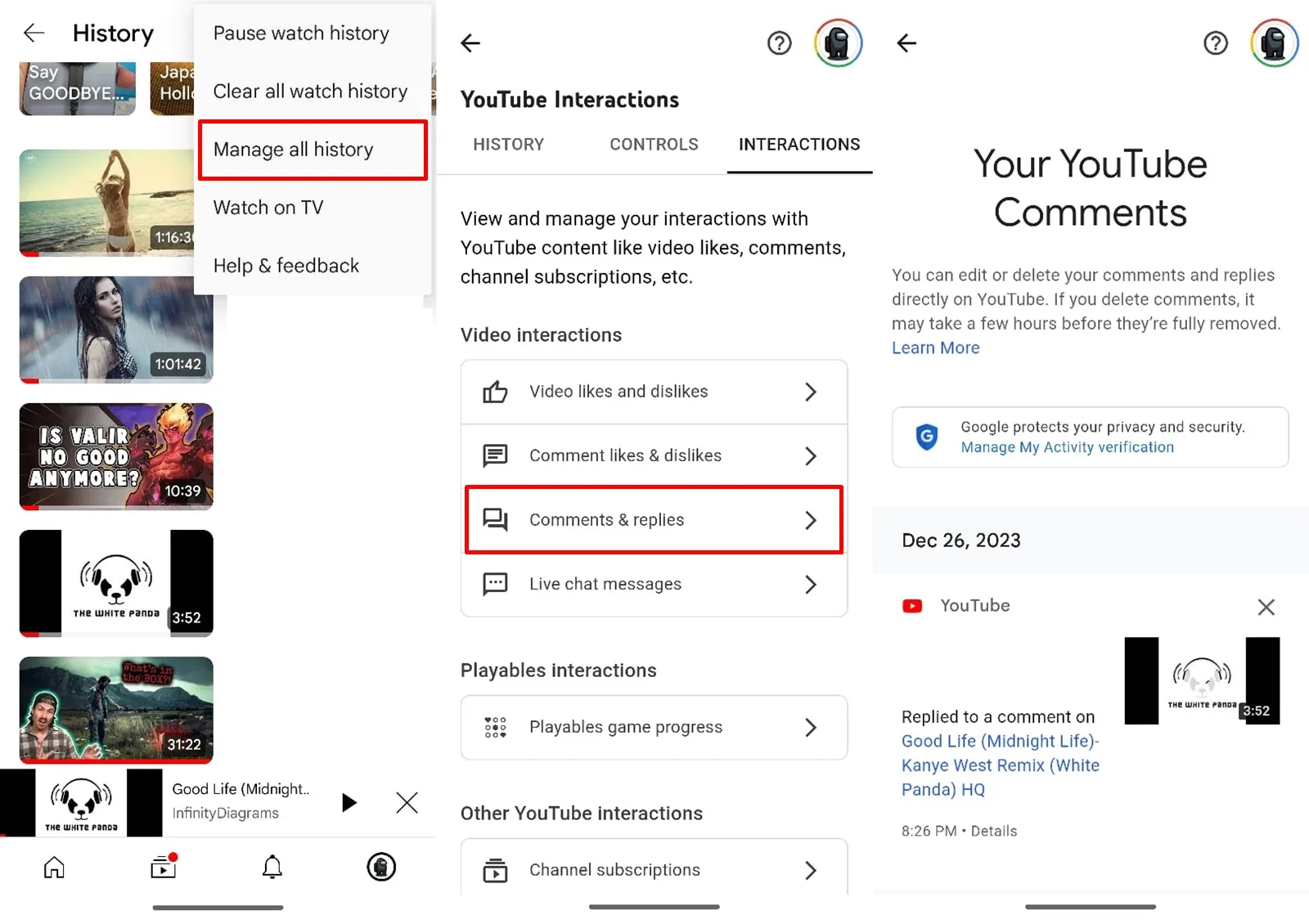 The option is buried deep in the app. (Express Photo)
The option is buried deep in the app. (Express Photo)
How to view YouTube comment history on mobile
While the process of viewing and modifying comments on the desktop is pretty straightforward, the mobile app has these options buried deep in the app.
To view your comment history, open the YouTube app and tap on your profile picture from the bottom bar. Now, click the ‘View all’ button to the right of the ‘History’ section.
On the page that appears, tap on the three-dot menu on the top-right of the screen and click on ‘Manage all history’. From here, head over to the tab named ‘Interactions’ and click on ‘Comments & Replies’ and you will be able to check your comment history.
How to delete and edit YouTube comments
The process of editing and deleting YouTube comments is the same on both mobile and desktop. To delete a comment, simply press the ‘X’ icon and YouTube will automatically delete it after a while.
If you want to edit it, press on the video link and the page that loads will highlight your comment. Click on the three-dot menu button next to the comment you want to edit and hit the ‘Save’ button when done.
One thing to note here is that YouTube will show that the comment is edited once you make changes. Also, you cannot check the edit history of your comments.