Google Pay users will soon see an influx of updates as the payment solution is bringing in integrations from Google’s other products.
From Wednesday (May 22) autofill will be enabled on Chrome and Android, allowing people to automatically fill in the necessary information like shipping, billing, and payment details. Instead of adding the security code of a card, the details can be unlocked by a PIN code, fingerprint, or face scan.
The aim of the changes is to focus on security, convenience, and access to smart spending tools. All three are priorities that Google says their shoppers are looking for.
With ‘Buy now, pay later’ schemes becoming popular and widely accessible, Google is finally getting in on the action too as you can now link Affirm or Zip to your account. Both of these offer the more lenient payment option and once connected to Google Pay, the ability to pay over time will now be made possible.
In a company press release, Google says they’ve “recently expanded buy now, pay later to even more merchant sites and Android apps across the U.S.
“Shoppers can either link their existing account or sign up with a provider right there and then.”
Credit card perks more visible with Google Pay shake-up
For American Express and Capital One cardholders, it’ll now be easier to see card benefits too as Google Pay has begun showing these at checkout to help you pick the card that’ll get the most value out of the purchase.
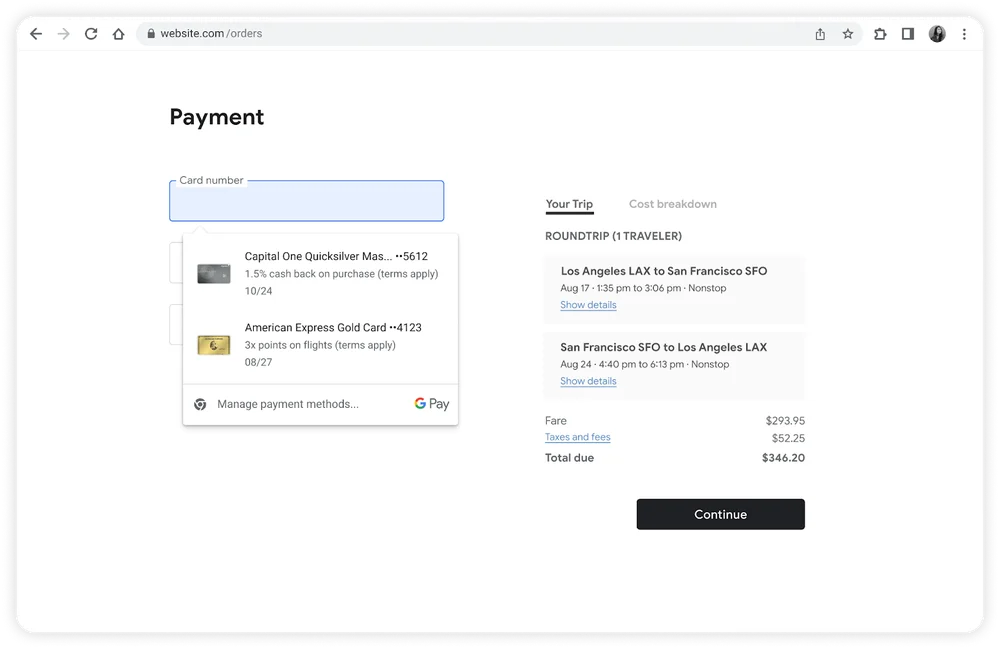
Some cards will hold dining-out cashback offers while others have benefits for travel-related purchases, so this new addition to Google Pay should make it easier for credit card holders to see everything at a glance.
“Many credit cards offer shopping rewards and savings. But if you have several cards with those perks, it can take some work to figure out which one has the best rewards for your purchase.”
At the moment, this new offering is only available for American Express and Capital One, but the team is hoping to expand into more cards in the future. It’s only available when checking out on the Chrome desktop too.
Featured Image: Photo by Matthew Kwong on Unsplash

